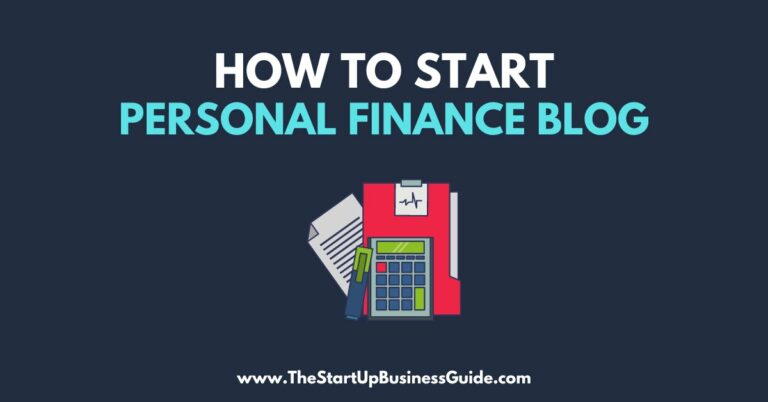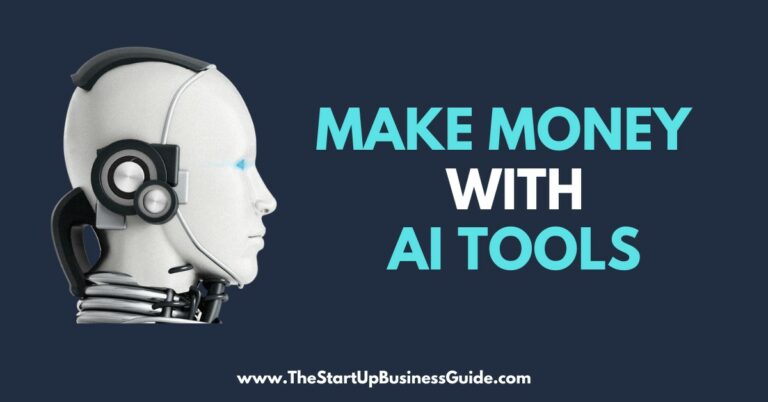How to Run Google Ads – Step-by-Step Guide

Google Ads is a powerful tool that can help your business reach more customers and grow.
In this article, we will cover the basics of setting up and running a Google Ads campaign.
Setting up a Google Ads Account
The first step to running a Google Ads campaign is to set up an account.
Go to the Google Ads website and sign up for an account.
Once you have an account, you can start creating campaigns.
There are different types of campaigns available, including search, display, and video.
Each type of campaign has its own strengths and weaknesses, so it’s important to choose the one that is best for your business’s goals.
Keyword Research
Keyword research is an important part of running a successful Google Ads campaign.
The Google Keyword Planner tool is a great resource for finding relevant keywords for your business.
It allows you to see how many people are searching for specific keywords and how much competition there is for those keywords.
Once you have a list of keywords, you can organize and group them into ad groups.
Creating Ad Groups and Ads
After you have your keywords organized and grouped, it’s time to create ad groups within your campaign.
Within each ad group, you can create ads that are targeted to specific keywords. It’s important to write effective ad copy that will catch people’s attention and entice them to click on your ad.
Ad extensions can also be added to provide more information about your business.
Negative keywords can also be used to exclude irrelevant search terms.
Setting a Budget and Bids
Once your ad groups and ads are set up, it’s time to set a budget for your campaign and bid on keywords.
You can choose between different types of bidding strategies, such as CPC (cost-per-click) or CPM (cost-per-thousand impressions).
The bidding strategy you choose will depend on your business’s goals.
It’s important to monitor and adjust your bids as needed to make sure you are getting the best results for your budget.
Tracking and Optimizing Performance
Google Ads has built-in reporting tools that allow you to track the performance of your campaign.
You can see how many clicks and impressions your ads are getting, and how much you are spending.
You can use this data to optimize your campaign by pausing low-performing keywords and adjusting bids.
FAQs on Running Ads on Google
Here are some most commonly asked question in relation to Google Ads.
Q: What is Google Ads?
A: Google Ads is a platform for advertising on Google’s search engine, as well as other Google properties such as YouTube and Gmail.
Advertisers can create text, image, and video ads to target specific audiences and appear at the top of search results.
Q: How does Google Ads work?
A: Advertisers create an account, select their target audience, and create ads.
When a user searches for a keyword that the advertiser has chosen to target, their ad may appear at the top of the search results.
Advertisers are going to be charged only when a user clicks on their ad.
Q: How much does it cost to advertise on Google Ads?
A: The cost of advertising on Google Ads varies depending on a number of factors, including the keywords you choose to target, the competition for those keywords, and your budget.
Advertisers are only charged when a user clicks on their ad, so the cost per click (CPC) can range from a few cents to several dollars.
Q: What are the benefits of advertising on Google Ads?
A: Advertising on Google Ads can help increase brand awareness and drive website traffic, leads, and sales.
Advertisers can also use Google Ads to reach specific audiences, test different ad variations, and measure the performance of their ads.
Q: How can I create a Google Ads account?
A: You can create a Google Ads account by visiting the Google Ads website and following the prompts to set up your account.
You’ll need to provide some basic information, including your billing information, to get started.
Q: How do I create a Google Ads campaign?
A: Once you’ve set up your Google Ads account, you can create a campaign by following these steps:
- Select the type of campaign you want to create (e.g. Search, Display, Video, etc.)
- Choose your targeting options (e.g. keywords, location, demographics)
- Create your ad groups and ads
- Set your budget and bid for your campaign
Q: How can I target specific audiences with my Google Ads?
A: You can target specific audiences with your Google Ads by using targeting options such as keywords, demographics, location, and interests.
You can also use remarketing to target users who have previously interacted with your website or mobile app.
Q: How do I measure the performance of my Google Ads?
A: Google Ads provides a range of metrics that you can use to measure the performance of your ads, including click-through rate (CTR), conversion rate, and return on investment (ROI).
You can also use Google Analytics to track the performance of your ads and the behavior of users who click on them.
Q: How can I optimize my Google Ads for better performance?
A: There are several ways to optimize your Google Ads for better performance, including:
- Using negative keywords to exclude irrelevant searches.
- Testing different ad variations.
- Adjusting your bid and budget.
- Monitoring your ad performance and making adjustments as needed.
Q: How can I use Google Ads to increase my website’s visibility?
A: Advertising on Google Ads can help increase your website’s visibility by appearing at the top of search results for specific keywords.
This can drive more traffic to your website and increase brand awareness.
Q: How do I track conversions in Google Ads?
A: You can track conversions in Google Ads by using the Google Ads Conversion Tracking tool.
This allows you to track specific actions on your website, such as a purchase or a form submission, and see how they relate to your Google Ads campaigns.
Conclusion
In this post, we have covered the basics of setting up and running a Google Ads campaign.
Remember to set up your account, do keyword research, create ad groups and ads, set a budget and bids, and track and optimize performance.
With these tips, you can start your own Google Ads campaign and reach more customers.
For more information and resources on Google Ads, visit the Google Ads website.