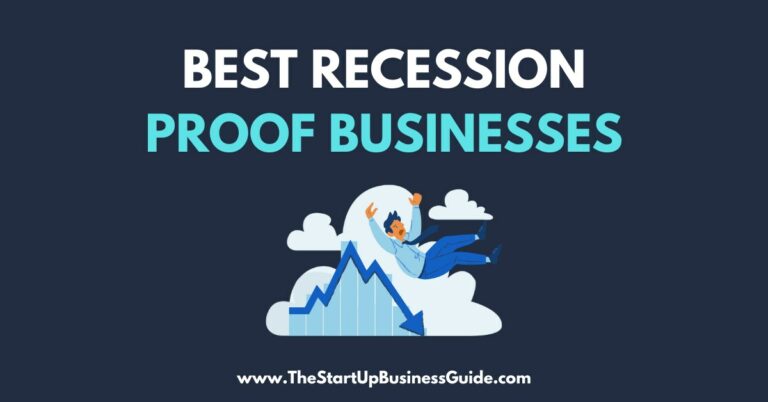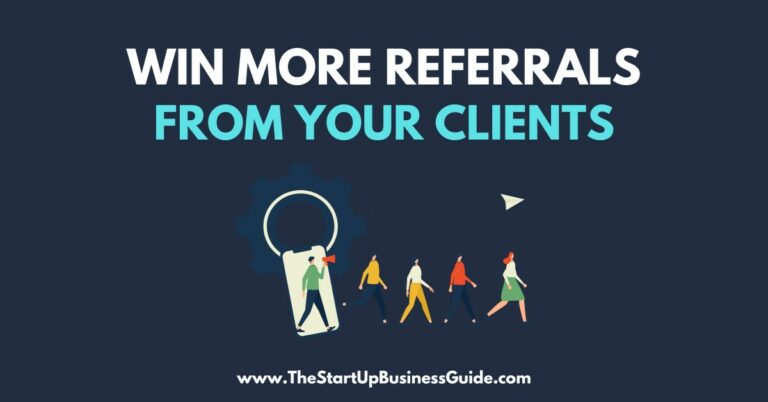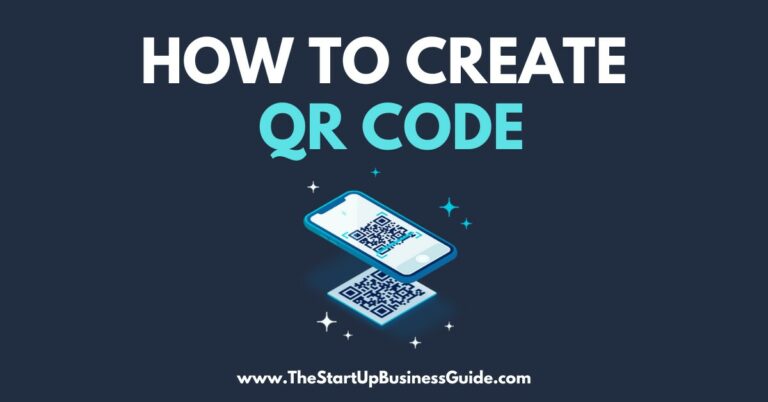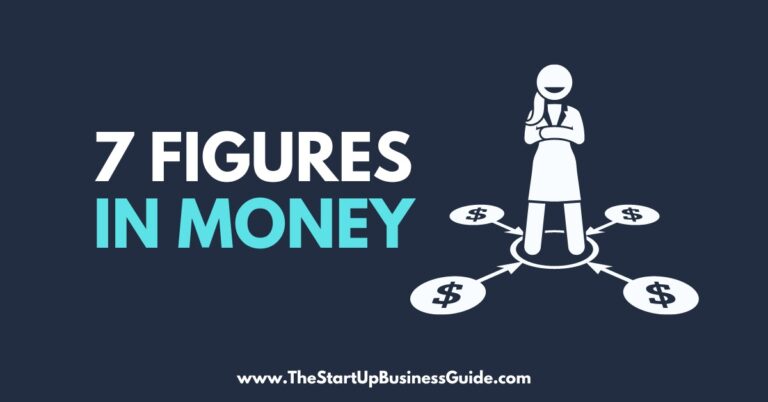How to Set Up a Business Email
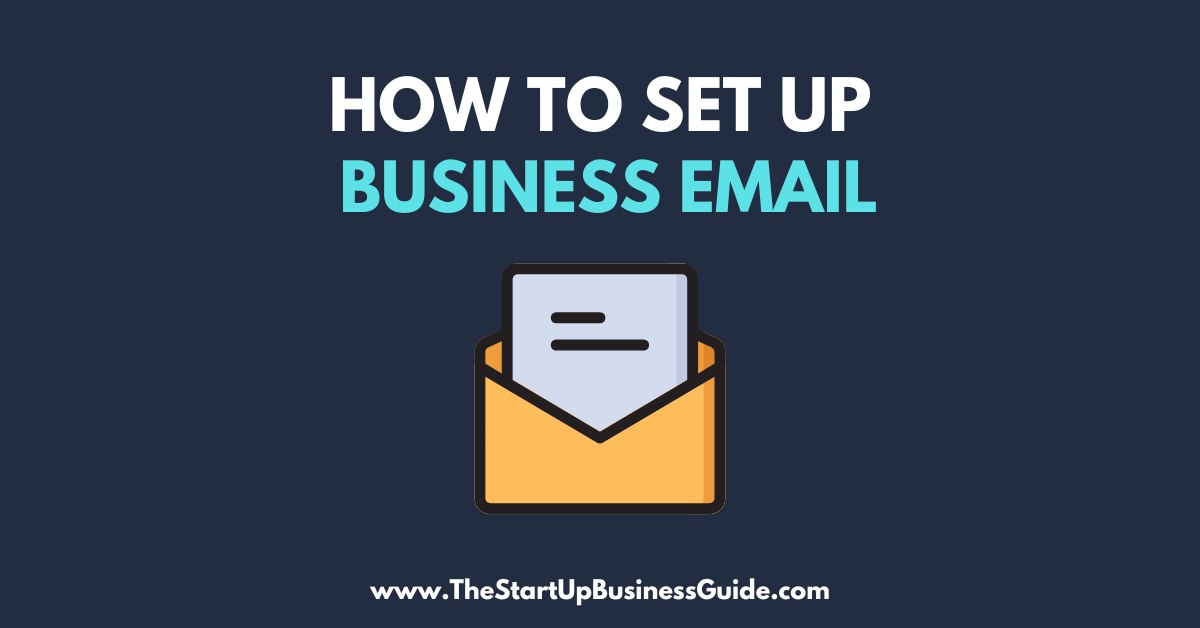
Having a professional email address for your business is very important.
It makes your business look more professional and makes it easier for customers to contact you.
In this article, we will teach you how to set up a business email.
Step 1: Choose an email provider
There are many different options for email providers.
Some popular options include Google Workspace (formerly G Suite), Microsoft Office 365, and Zoho Mail. Each option has different features and pricing.
Google Workspace is a great option if you want to use Gmail as your email provider and also have access to Google Docs and Google Calendar.
Microsoft Office 365 is a great option if you want to use Outlook as your email provider and also have access to Microsoft Office.
Zoho Mail is a great option if you want a more affordable option with similar features to Google Workspace and Microsoft Office 365.
We recommend you choose the option that is best for your type of business.
Step 2: Create an email address
To create an email address, you will need to choose a username and set up a password. You will also need to verify your account.
To choose a username, you can pick a name that is easy to remember and represents your business.
To set up a password, you should choose a combination of letters, numbers, and symbols that is hard to guess.
To verify your account, you will need to click on a link in an email that the email provider sends you.
Step 3: Configure email settings
Once you have created your email address, you can customize the settings.
Some things you can customize include setting up an email signature, creating filters, and organizing contacts.
An email signature is a way to add your name and contact information to the bottom of every email you send.
Filters are a way to automatically sort your emails. Contacts are a way to store the email addresses of people you email often.
Step 4: Integrate with other tools
You can also integrate your email account with other business tools such as a calendar, a CRM, and a project management software.
A calendar is a tool that helps you keep track of important dates and appointments.
A CRM is a tool that helps you manage customer relationships.
A project management software is a tool that helps you manage projects and tasks.
By integrating these tools with your email, you can stay organized and manage your business more efficiently.
Step 5: Train your team
It’s also important to train your team on how to use your new email account effectively.
You can teach your team best practices for writing emails, using the calendar, and managing contacts.
This will help your team communicate better and work more efficiently.
Frequently Asked Questions on Setting up Professional Email
Here are some commons questions people ask regarding business emails.
What is a business email?
A business email is an email address that is used for professional communication and is typically associated with a company or organization.
How can I set up a business email?
You can set up a business email by purchasing a domain and selecting an email hosting service. Once you have done this, you can create email accounts for your employees and set up your email client to access the accounts.
What are some popular email hosting services?
Popular email hosting services include Google Workspace, Microsoft Office 365, and Zoho Mail.
How much does it cost to set up a business email?
The cost of setting up a business email will vary depending on the email hosting service you choose and the number of email accounts you need. Some services offer a free trial, while others have monthly or annual plans.
Can I use my existing domain for my business email?
Yes, you can use your existing domain for your business email.
You will need to point the DNS records for your domain to your email hosting service.
How can I set up email on my computer or mobile device?
You can set up email on your computer or mobile device by configuring your email client (such as Outlook or Thunderbird) with the necessary settings, including the incoming and outgoing server details.
Can I access my business email from anywhere?
Yes, as long as you have an internet connection, you can access your business email from anywhere. Many email hosting services also have mobile apps that allow you to access your email on the go.
How can I ensure my business email is secure?
You can ensure your business email is secure by using a secure email protocol such as S/MIME or PGP, as well as a strong password and two-factor authentication.
How can I add additional users or email accounts to my business email?
You can add additional users or email accounts to your business email by logging into your email hosting service’s control panel and creating new email accounts.
Can I set up automatic replies, forwarding and rules for my business email?
Yes, most email hosting services provide features such as automatic replies, forwarding, and rules that allow you to manage your business email more efficiently.
Conclusion
In conclusion, having a professional email address for your business is very important.
It makes your business look more professional and makes it easier for customers to contact you.
We hope this article has helped you learn how to set up a business email.