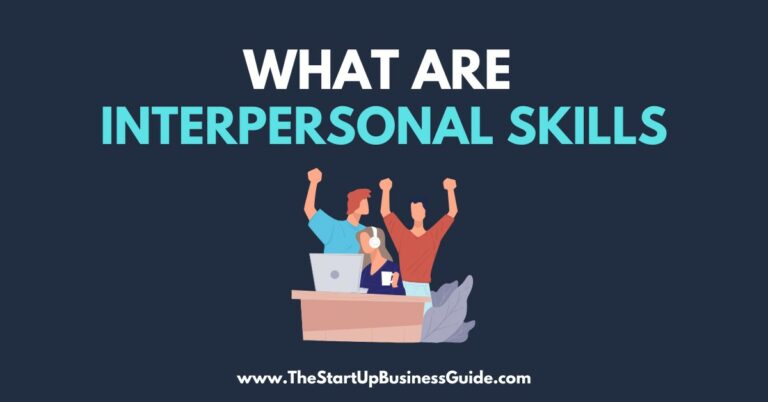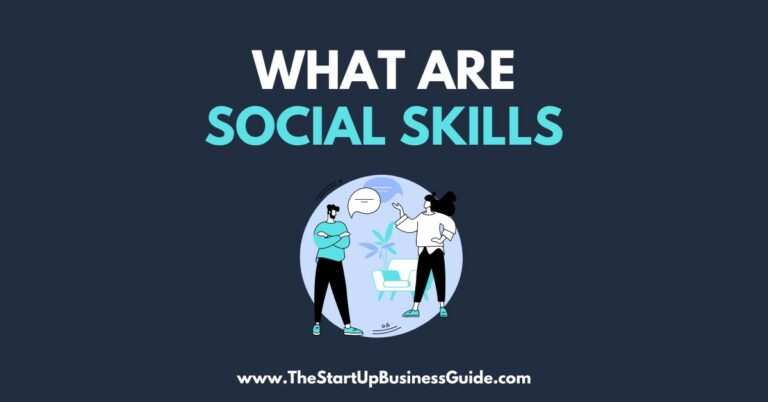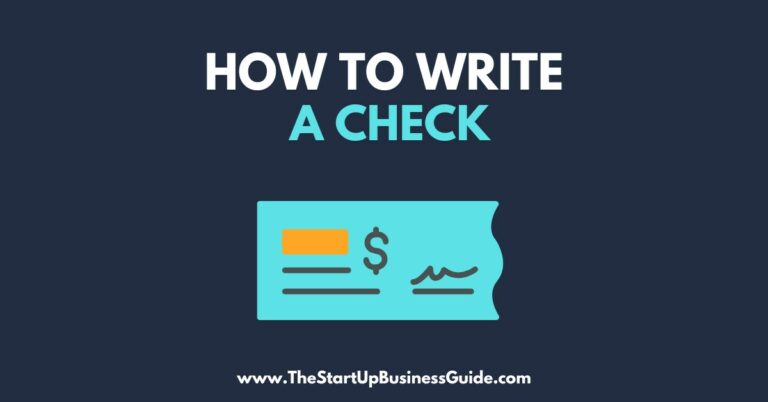How to Post a Job on LinkedIn
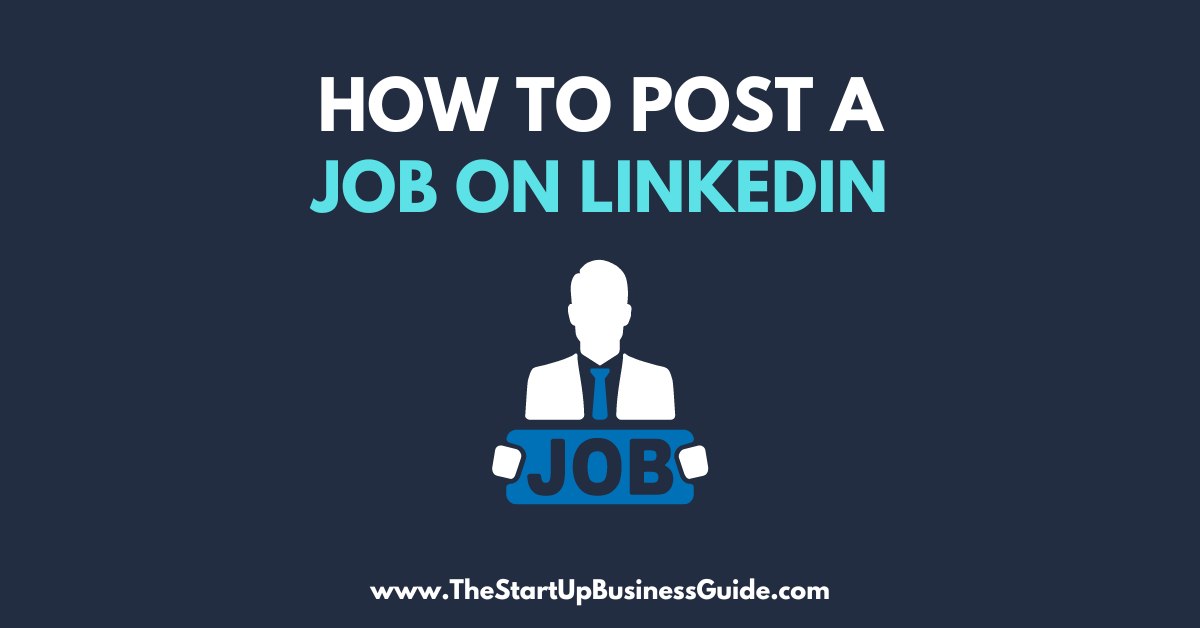
Are you looking for a way to find qualified candidates for your open job positions?
LinkedIn is a professional networking platform that can help you do just that.
With over 700 million users worldwide, LinkedIn is a great way to connect with potential employees and promote your open job listings.
Create a Company Page
First things first, if your organization does not have a LinkedIn company page, you will need to create one.
To do this, simply go to LinkedIn.com and click on the “Work” icon at the top of the page.
From there, select “Create a Company Page” and follow the prompts to set up your page.
This page will be the hub for your job listings and company information.
Write the Job Listing
When writing your job listing, it’s important to include key information such as the job title, location, and type of position.
Moreover, make sure to highlight the key responsibilities and qualifications needed for the role.
To make your listing stand out, include a catchy headline and use bullet points to make the information easy to read.
Promote the Job Listing
Once your job listing is live, it’s important to promote it to reach a wider audience.
Share the listing on your company page and personal profile, and consider using LinkedIn’s paid advertising options to reach even more potential candidates.
Furthermore, ask current employees to share the listing with their networks to reach even more potential candidates.
Sort and Screen Applications
As applications come in, you will need to sort and screen them to find the most qualified candidates.
LinkedIn has a built-in applicant tracking system that allows you to easily manage and review applications.
Further, consider conducting initial phone or video interviews to further screen potential candidates.
Hire the Right Candidate
When it comes to making the final hiring decision, it’s important to evaluate a candidate’s qualifications, experience, and cultural fit with the company.
Look for a candidate who has the necessary skills and experience for the role, as well as a positive attitude and good work ethic.
FAQs about Posting Job on LinkedIn
How do I post a job on LinkedIn?
To post a job on LinkedIn, you’ll need to have a LinkedIn Recruiter or a LinkedIn Jobs account.
Once you have one of those, you can create a new job posting by clicking on the “Jobs” tab and then selecting “Post a Job.”
How much does it cost to post a job on LinkedIn?
The cost to post a job on LinkedIn varies depending on the package you choose.
LinkedIn offers a variety of options, including free job listings and premium job postings.
How long does a job stay posted on LinkedIn?
By default, a job stays posted on LinkedIn for 30 days. However, you can choose to extend the posting period if needed.
Can I post a job on LinkedIn for free?
Yes, you can post a job on LinkedIn for free. However, free job postings are limited in terms of visibility and features compared to paid job postings.
How do I edit a job posting on LinkedIn?
To edit a job posting on LinkedIn, go to the “Jobs” tab and select the job you want to edit.
From there, you can make changes to the job description, qualifications, and other details.
How can I increase the visibility of my job posting on LinkedIn?
To increase the visibility of your job posting on LinkedIn, you can purchase a sponsored job, promote the job to a targeted audience, or add a “Featured” job upgrade.
How do I know if my job posting is active on LinkedIn?
You can check the status of your job posting by going to the “Jobs” tab and selecting “Manage Jobs.” Any active job postings will be listed under “Open Jobs.”
How do I delete a job posting on LinkedIn?
To delete a job posting on LinkedIn, go to the “Jobs” tab and select the job you want to delete. Then click on the “More” button and select “Delete.”
Can I post a job on LinkedIn for an international location?
Yes, you can post a job on LinkedIn for an international location. When creating the job posting, you can specify the location of the job.
How do I track the performance of my job posting on LinkedIn?
LinkedIn provides detailed analytics for your job postings, including the number of views, clicks, and applications.
You can view these analytics by going to the “Jobs” tab and selecting “Manage Jobs.”
How do I target a specific audience for my job posting on LinkedIn?
When creating your job posting, you can specify the target audience by location, job title, and other criteria.
You can also purchase a sponsored job or add a “Featured” job upgrade to further target your audience.
How do I renew a job posting on LinkedIn?
To renew a job posting on LinkedIn, go to the “Jobs” tab and select the job you want to renew. Then click on the “More” button and select “Renew.”
Can I share my job posting on LinkedIn to other social media platforms?
Yes, you can share your job posting on LinkedIn to other social media platforms by clicking on the share button on the job posting.
How do I apply for a job on LinkedIn?
To apply for a job on LinkedIn, you’ll need to have a LinkedIn profile.
Once you find a job you’re interested in, click the “Apply” button and follow the prompts to submit your application.
Can I see who has viewed my job posting on LinkedIn?
Yes, you can see who has your job posting.
Conclusion
LinkedIn is a valuable tool for finding qualified candidates for your open job positions.
By creating a company page, writing an effective job listing, promoting the listing, and properly screening and hiring candidates, you can increase your chances of finding the perfect fit for your organization.
Don’t miss out on the opportunity to connect with top talent on LinkedIn.