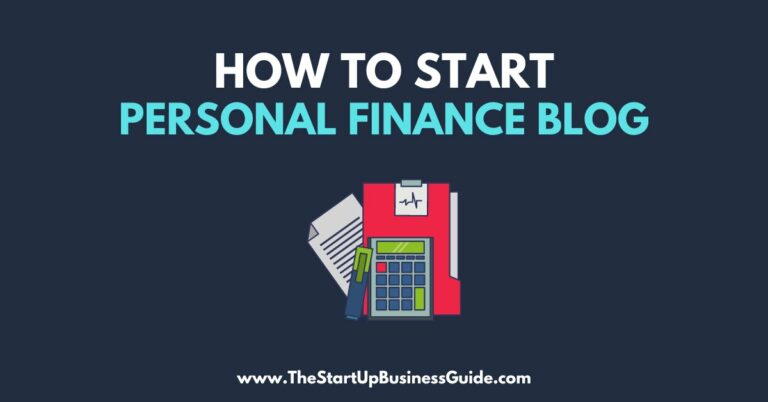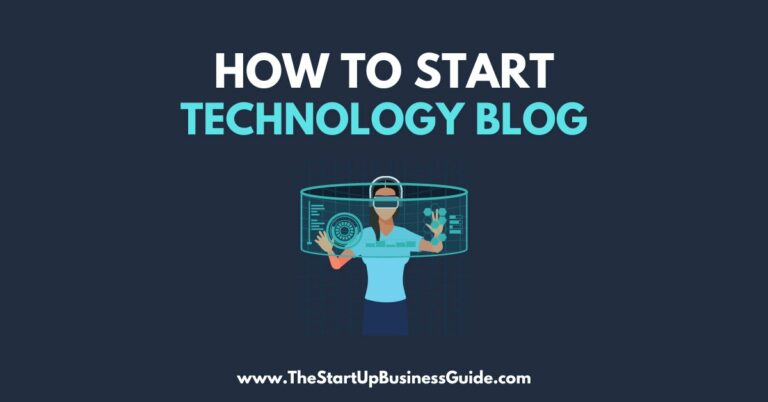How to Advertise on LinkedIn – Step-by-Step Guide

LinkedIn is a professional networking platform that allows businesses to connect with potential customers and partners.
By advertising on LinkedIn, businesses can reach a targeted audience of professionals who are likely to be interested in their products or services.
In this article, we will explain how to set up a LinkedIn Business Page, target your audience, create an ad campaign, measure and optimize your campaign, and provide additional resources for learning more about advertising on LinkedIn.
Setting up a LinkedIn Business Page
To set up a LinkedIn Business Page, you will need to have a personal LinkedIn account.
Once you have logged into your account, click on the “Work” icon in the top right corner of the screen and select “Create a Company Page.”
You will then be prompted to enter information about your business, such as the company name, industry, and company size.
Once your page is set up, you can add more information, such as a company description, website, and contact information.
To optimize your page for maximum visibility and engagement, you should also add a cover photo and profile picture, and invite your employees, customers, and partners to follow your page.
Targeting Your Audience
LinkedIn allows you to target your audience based on several different criteria, including location, job title, industry, and more.
To reach the right audience for your business, you should consider your ideal customer and what type of professional they are.
For example, if you sell software for accountants, you should target your audience to professionals in the accounting industry with job titles such as “Accountant” or “CFO.”
You can also target your audience based on location, so that you can reach professionals in specific cities, states, or countries.
To effectively use these targeting options, you should experiment with different combinations of targeting criteria and see which ones work best for your business.
Creating an Ad Campaign
LinkedIn offers several different types of ad formats, including sponsored content, sponsored InMail, and display ads.
Sponsored content allows you to promote a post from your company page, while sponsored InMail allows you to send a message directly to the inbox of a LinkedIn member.
Display ads are banner ads that appear on the LinkedIn website.
To create an effective ad campaign, you should focus on creating ad copy and visuals that will grab the attention of your target audience.
Your ad should be clear and concise, and it should focus on the benefits of your products or services.
You should also use high-quality images or videos that are relevant to your ad.
Measuring and Optimizing Your Campaign
LinkedIn provides several metrics to measure the performance of your ad campaign, including clicks, impressions, and conversion rates.
To optimize your campaign for maximum ROI, you should regularly check these metrics and make adjustments as needed.
For example, if you notice that your ad is not getting as many clicks as you would like, you may want to try a different ad format or adjust your targeting options.
A/B testing is a great way to test different versions of your ad and see which one performs best.
Frequently Asked Questions on LinkedIn Advertising
Here are some FAQs on Advertising on LinkedIn:
What is LinkedIn Advertising?
LinkedIn Advertising is a paid advertising platform that allows businesses to target specific audiences on the LinkedIn platform. Advertisers can create and run ads, such as sponsored content, sponsored InMail, and display ads, to reach their desired audience.
How does targeting work on LinkedIn Advertising?
LinkedIn Advertising allows advertisers to target their ads based on factors such as job title, industry, location, company size, and more. Advertisers can also create custom audiences using data from their website or CRM system.
Can I run ads on LinkedIn for my B2C products?
Yes, LinkedIn Advertising can be used to promote B2C products and services. However, it’s generally more effective for B2B companies as LinkedIn’s audience is mostly composed of professionals.
How do I set up a LinkedIn Advertising campaign?
To set up a LinkedIn Advertising campaign, you’ll need to create a LinkedIn account, set up a business page, and then create an ad campaign using the LinkedIn Campaign Manager. You can target specific audiences, set a budget, and choose the format for your ad.
How much does it cost to advertise on LinkedIn?
The cost of advertising on LinkedIn varies depending on your campaign goals, targeting options, and budget. LinkedIn uses a cost-per-click (CPC) or cost-per-impression (CPM) pricing model.
What are the different ad formats available on LinkedIn Advertising?
LinkedIn offers several ad formats including sponsored content, sponsored InMail, and display ads. Sponsored content allows you to promote your company’s updates, sponsored InMail allows you to send personalized messages to your target audience and display ads allow you to promote products or services through a banner ad.
How can I measure the success of my LinkedIn Advertising campaign?
LinkedIn Advertising provides detailed analytics and reporting on the performance of your campaigns, including metrics such as click-through rate (CTR), engagement rate, and conversion rate.
Can I use LinkedIn Advertising to promote my job openings?
Yes, LinkedIn Advertising allows you to create sponsored job posts that will reach a wider audience and increase the chances of finding the right candidates for your open positions.
Are there any restrictions on the types of content that can be advertised on LinkedIn?
LinkedIn has guidelines for the types of content that can be advertised on its platform. Ads must comply with laws and regulations, as well as LinkedIn’s advertising policies, which prohibit content that is discriminatory, misleading, or offensive.
Can I target specific companies or groups with LinkedIn Advertising?
Yes, LinkedIn Advertising allows you to target specific companies or groups by selecting the “Company” or “Group” targeting options. You can also target specific job titles, industries, and more.
Conclusion
In conclusion, LinkedIn is a valuable platform for businesses looking to connect with potential customers and partners.
By setting up a LinkedIn Business Page, targeting your audience, creating an ad campaign, measuring and optimizing your campaign, you can reach a targeted audience of professionals and increase your ROI.
For more information on advertising on LinkedIn, you can visit the LinkedIn Advertising Solutions website.